- Jake Worthington at Faster Horses Festival: A Preview
- The Faster Horses Festival: A Preview of Michigan’s Premier Country Music Extravaganza
- Ryan Bingham at Extra Innings Festival
- Morgan Wade at Extra Innings Festival, 2024
- Sheryl Crow wows fans at Extra Innings
- Country Music Legend Toby Keith passes at age 62
Making an Emergency Flash Drive
 I recently read an article on Gizmodo about creating an emergency flash drive and it dawned on my how valuable that could be for touring musicians. This is not so much an emergency drive for any programs you use (although that’s a great idea), it’s for your personal information in case you’re incapacitated, so it should be marked as such. That way, police, doctors, EMTs or anyone else in the position to help you have a quick and easy way of doing so.
I recently read an article on Gizmodo about creating an emergency flash drive and it dawned on my how valuable that could be for touring musicians. This is not so much an emergency drive for any programs you use (although that’s a great idea), it’s for your personal information in case you’re incapacitated, so it should be marked as such. That way, police, doctors, EMTs or anyone else in the position to help you have a quick and easy way of doing so.
What you’re going to do is get a small 1 Gig or so flash drive and split it into two halves; open and encrypted. On the open side, create the following:
- A plaintext .txt doc titled ‘EMERGENCY’ with your name, address and nationality, complete with contact info in English, Spanish, and any local language of countries you might be visiting, as well as phone numbers of family, spouse or partner, band leader, tour manager, management, and anyone else appropriate.
- A credit card file with contact info of all of your credit cards. Don’t include the actual card numbers, expiration dates or CVV numbers though.
- A “MEDICAL” file listing your medications, drug or food allergies, and your physician’s contact info. Also clearly mark “I HAVE HEALTH INSURANCE” on it with all the numbers and contact info (assuming you have it, of course).
- A scan of your insurance card, front and back.
On the encrypted section (the article suggests TrueCrypt), include:
- A scanned copy of each of your credit and debit cards.
- The contact info, routing number and account number of your bank accounts.
- Scanned copies or digital photos of your passport and driver’s license.
- If you’re travelling with a laptop, smartphone or tablet (who doesn’t these days), include the serial numbers and passwords for each.
- And finally, the contact info and passwords for any critical apps or plugins that you use.
You want to keep your emergency drive safe, so it has to be small enough to either hang around your neck or easily fit in your pocket. After all, it doesn’t do you much good if it was in your backpack and that’s what was stolen in the first place.







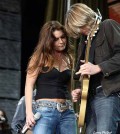
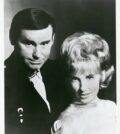
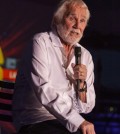







0 comments